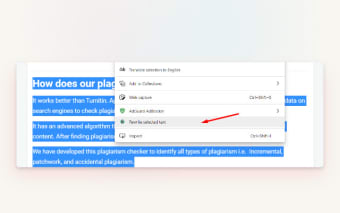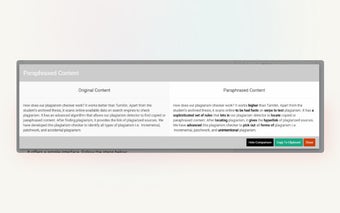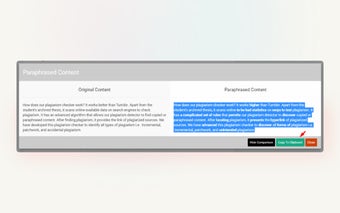The Amazing Article Rewriter App for Chrome
The article rewriter app has a feature for transforming your article into a completely different format. All you have to do is download this amazing article rewriter application and make sure you have a wifi connection. The first thing you need to do is to select the type of your content. There are two options available: Paraphrasing and word-to-word.
For paraphrasing, you need to write down your content and then select a word that is similar to the word that you want to be replaced. The tool analyzes the text and replaces the selected word with the similar word. But the most amazing feature is that, in this app, it allows you to make any changes you want. If you need to make more changes to your article, you can do so by selecting different words and then clicking the "edit" button.
If you have chosen word-to-word replacement, you can just select a word and then click the button that says "Insert Word." The tool will then insert the selected word into the text and give you an option for editing it.
Once you have finished editing, click the "OK" button and then click the "Save" button to save your content and edit the text.